As of 15 January 2021, an Istanbulkart (used predominantly for public transportation within the city) will need to be linked to a HES (Hayat Eve Sığar) code to be used. For those unaware, a HES code is a personal code implemented by the Ministry of Health in 2019 to help track Covid-19 cases and is particularly focused on monitoring travel. It is often required to enter places like shopping malls and government buildings, as well as for booking hotel accommodation, tickets for travel, and so forth.
Getting a HES Code
Getting a HES code is fortunately a fairly easy process, with three main options on how to go about it. Those under two years old are exempt from requiring a HES code, while at the moment those under 18 can apply only via the second and third methods mentioned below. The official HES website has informed that those under 18 will eventually be able to apply via the app in the near future.
The first option and what we’d recommend for anyone living in Turkey, is to download the Hayat Eve Sığar app on Android or iOS. This is particularly useful as you simply fill a form when first using the app to receive your HES code, and it also generates a QR code for you to use when you visit places that require a HES code (such as shopping malls), and features options like neighborhood heat maps of known Covid-19 cases, hospital details, and more.
A second option is to text 2023 with your details, on a phone using a Turkish mobile provider. (If you are a tourist here, you can always ask your host or anyone else who might be kind enough to provide their phone to you for a moment.)
If you’re Turkish, have a residence permit, etc. you will text the following without commas: HES, (foreigner) ID number, year of birth, and number of days you’d like to have the HES code. Example text to 2023: HES 99… 1987 30
If you’re here on a tourist visa and have yet to receive your residence permit, then you’ll send the following without commas: HES, nationality, passport number, year of birth, and last name. Example text to 2023: HES 49… GBR 1987 Connolly.
A third option is to follow the steps on the official e-government portal. The website is Turkish only, so you’ll need to run it through a translator or have someone help you in this regard if you don’t know the language.
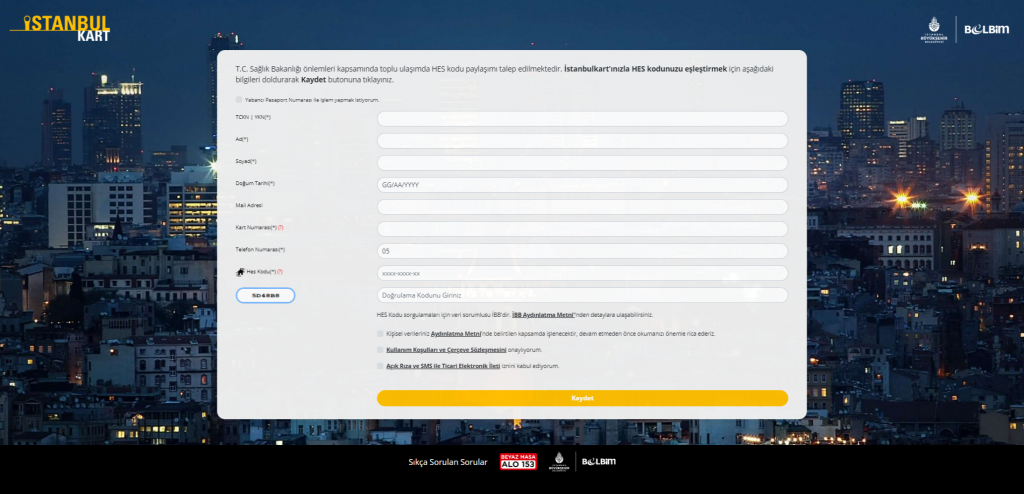
Linking HES code to Istanbulkart
The easiest method of linking your Istanbulkart is via the official website, which should look identical to the above image. Like with many official websites in Turkey, it can be prone to errors, so if you encounter issues, we encourage you to simply use a different browser. If you are a tourist or do not yet have your residence permit, you will need to tick the first box “Yabancı Pasaport Numarası ile işlem yapmak istiyorum” to proceed and instead provide your passport number. This field appears to be grayed out, but should work (and if it does not, try a different browser).
The rest of the fields are fairly straight forward. The address it is asking for is an e-mail address (not a physical address), and the card number field corresponds to your Istanbulkart and not your identity card/residence permit.
Once completed you should be sent an SMS confirmation code which you’ll enter, after which you’ll be paired and ready to go. (Note: The website only confirms this and you may get an SMS about your phone number being linked to future updates, but there’s no meaningful confirmation beyond this.)
Safe travels and please remember to follow guidelines closely to help reduce the spread.
Did we miss anything? Please let us know in the comments.









Good guide, but leaves questions for those who don’t have a Foreigner ID number or used their “yabanci pasaport” because it doesn’t ask for or allow the entrance of a phone number, so it’s hard to know if the HES connection worked.
**I do admit, there was a pop-up screen that I mistakenly clicked through (as I was agreeing to the previous agreements)that may have had the answer to this, but at this point, I cannot tell.
I’ll find out when I go out today.
Yes, even for those who put in their phone number, there’s just a brief pop-up screen saying it was accepted and then nothing meaningful in the form of confirmation.